TheFormTool PRO Installation Instructions
Learn how to easily install and set up TheFormTool to streamline your document creation process.
You don’t need to to master the Expert Guide on Day One to profit from TheFormTool PRO, you can learn at your own pace and stop at whatever level suits you and answers your business needs.
We do ask, however, that you read these entire instructions. Doing so will provide you with all the important “first steps.” It will save you time. If you prefer, there is a video instruction at the end.
PROTECT YOUR ACCOUNT
---------------------------------
We strongly urge customers to use non-personal email addresses (“purchasing@abc.com”, “it@123.com” or similar) to access your account, and you record and safeguard passwords that control your account in order to assure continued access during employee turnover. Without those two items there is no access. Your account is valuable. If you haven’t already, act now to protect your access.
SECURITY STEPS TO SAVE FRUSTRATION
---------------------------------
Microsoft works diligently to protect its users against the myriad threats present on the internet. Some of those efforts interfere with legitimate activities, especially downloads and installations.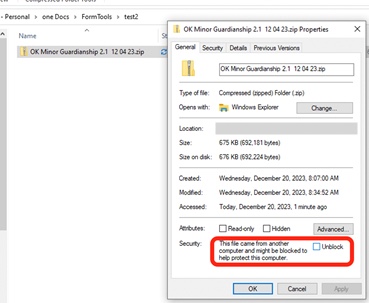
It is essential that you turn off all security tools on your computer prior to installation. This includes Windows Security’s Defender feature and any similar software. Please feel free to turn them back on after installation and activation are complete. To prevent several issues involving Windows’ Protected View warnings, move the installation zip folder to your desktop, right click on it to open the Properties window and, if necessary, click on “Unblock” before opening the zip folder. These two moves will save time and frustration installing your new program.
DOWNLOADS
---------------------------------
You can download the latest version of your TheFormTool PRO at https://www.theformtool.com. Click on the Products menu, then Downloads & Updates to choose your program Save this address to check for and download future updates and upgrades. Complete installation instructions are included in your download folder but the short version is 1) move the zip folder to your desktop, open it and 2) open the installation instructions and then the program file and follow instructions. The longer instructions are: Read the instructions included with your download.
You can keep informed of future free updates on the Updates page and using the subscription feature or RSS to stay informed.
NETWORKS
---------------------------------
Complete instructions for fully- and semi-automatic installations across various types of networks can be found in the Installation section of our online Knowledge Base at Manual Network Installations or Automated Network Installations. If you’re doing installations for others, please make certain they receive copies of the user manuals included with the download package and the other helpful information in the sections below.
---------------------------------
If this is an additional license for the same product, use this new License Code for ALL instances of the software, new and old.
TRAINING
---------------------------------
We offer seven different levels of training using three separate channels. We invite you, in fact we strongly urge you, to take advantage of the hierarchical training regimen that allows as much learning as you like, at the pace that fits your needs. Want to be up and running in ten minutes? Doable. Want to be a real rocket scientist? Yep. Want to be productively skilled? Piece of cake. Visit Training to learn how.
If you don’t believe in training, have no time to learn the basics, can’t wait for directions, then watch “Creating Your First Intelligent Form,” which is a TLC 1 Basic training video. In 25 minutes it will achieve two goals: get you well-started building working smart forms; and second, we hope, convince you that training isn’t so bad. We can pretty much guarantee the first achievement. The second will be up to you.
OTHER INFO
---------------------------------
The package that you've downloaded contains everything you need to install TheFormTool PRO and start being productive with it in just ten minutes, including some great instruction materials. Review our amazing online Users Manuals here. The manuals are wonderfully searchable, with plenty of helpful graphics and step-by-step directions to guide you from novice to expert Word Warrior™. Plus they're fun; you'll wonder why everyone isn't using this technology. Give them a try!
You will find the complete online video training course, The Learning Curve, demonstrating everything from basics to rocket science in bite-sized video pieces, especially helpful and worth your time.
View hundreds of very helpful articles, comments and videos that describe the basics as well as all of TheFormTool PRO's most powerful features at the Service Center.
ASSISTANCE
---------------------------------
Should you have any questions or suggestions, we're delighted to help you in any of a number of ways. The first place to turn is the Diagnostic Portal page on our website. It is the hub of our assistance outreach. Our Knowledge Base can be a great learning tool. You'll find it at TheFormTool's Knowlege Base.
We're always watching our email. If you use service@theformtool.com we'll do our best to respond within two hours during the business day.
We encourage you to continue your subscription to our newsletter, the Word Warrior™. It's a great tool for staying informed of industry productivity, TheFormTool PRO updates, upgrades, tips and the like. Sign up for a subscription at https://www.theformtool.com/newsletter/. Of course, you may unsubscribe at any time.
Please keep track of your license info (particularly the Registration Name and the License Code) and the login email address and password for our store as you may need them when you want to renew your subscription or wish to expand your purchases. Also, future major upgrades may require this information. If you lose your license information, you may be able to retrieve it by reviewing your account information at the online store. If you no longer have access to that account, you can contact us at service@theformtool.com to have us update your contact info — please provide enough information to allow us to verify that you are who you claim to be.
If you have technical support questions, our free Service Desk is available to customers who use the Request Help form to provide us with all the information that we'll need in order to help.
If you have questions or concerns regarding this purchase, contact us at service@theformtool.com. If it is about your purchase please include your order number in your email.
We’re delighted to count you as a customer and will do whatever we can to exceed your expectations.